| |||
|---|---|---|---|
| Item Name | Geometric Abstract Dots | ||
| Price | $00.00 | ||
| Tutorial, How To Use Brushes Plugin | Brushes How to use this plugin ..??. This is a tutorial guide. I assume you've installed the plugin Geometric Abstract Dots Brushes in Adobe Photoshop.CS, CS 2, CS 3 Up to CS 4. Open a new layer to make the background color gradation 2 or 4 colors, do not forget to separate each color, each color is a single layer. Create a new layer to store Plugin Brushes Abstract Geometric Dots. If you still see the black brushes, please change the color by going to >> Select Menu Image in Adobe Photoshop you tab,at the top- Select Adjust-Select the Selective Color-Select Color Black-And here you can change the black color to suit your taste. Finish...Good Luck | ||
| Available Stock | 2 Brushes-Size 1,6 Mb | ||
| Download | Free |
Geometric Abstract Dots
 Reviewed by Whatever
on
June 14, 2012
Rating:
Reviewed by Whatever
on
June 14, 2012
Rating:
 Reviewed by Whatever
on
June 14, 2012
Rating:
Reviewed by Whatever
on
June 14, 2012
Rating:


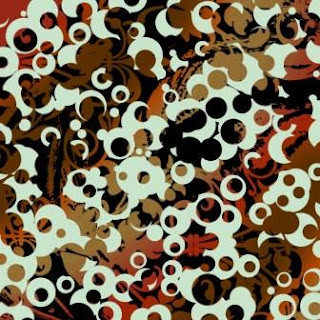


















No comments:
Welcome to Free Brushes,thanks for Visit